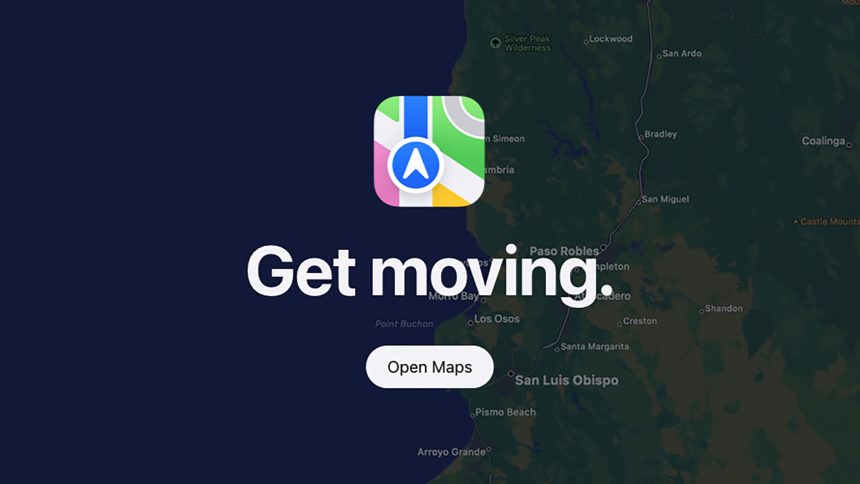Since its launch in 2012, Apple Maps has been striving to enhance its capabilities in comparison to Google Maps. The good news is that it has recently introduced web access, allowing users on both macOS and Windows platforms to utilize Apple Maps through their browsers.
Initially, the service was confined to dedicated applications available solely on iOS, iPadOS, and macOS, which significantly restricted access to anyone without an associated Apple device.
Currently labeled as a beta version, the web-based Apple Maps operates seamlessly in Safari and Chrome on macOS as well as Chrome and Edge on Windows. Plans are underway for broader browser compatibility in the future.
How to Get Started with Apple Maps on the Web

This beta launch means not all features of the mobile apps will be available right away; however, there’s still ample functionality at your fingertips. Simply visit https://beta.maps.apple.com using Safari or Chrome if you’re on macOS or switching between Chrome and Edge for Windows users.
The expansive map display occupies most of your browser window. You can easily zoom using buttons located at the bottom right corner of your screen—or by utilizing mouse scroll or trackpad gestures day-to-day interactions. You can manipulate map orientation using the compass icon situated at the top right corner while jumping straight back to your current location via an arrow-shaped navigation pointer.
You have three distinct visualization options accessible through a map icon located in the top left: choose from Standard, Satellite, or Hybrid. The Hybrid view elegantly overlays standard road labels onto satellite imagery for better contextual understanding.
Your left-side panel features a practical Search option enabling you to pinpoint various locations like eateries, cities, or even countries instantly. Typing triggers suggestions while leaving it blank presents quick links directing you toward nearby amenities such as gas stations or parking areas—perfect for specific queries.
If you click any place marker displayed on-screen similar information appears just like it would within dedicated apps; details include photos alongside reviews and operating hours which enhances understanding before visiting destinations. Additionally, sharing this information is streamlined via a share button denoted by an outward-pointing arrow icon at the top part of your interface.
Navigational Features & Guides Offered by Apple Maps Online

Beneath that essential search tool resides another feature titled Guides. This section presents curated insights about travel hotspots focused around themes such as notable restaurants or sightseeing spots within assorted towns—great guidance when plotting travels! Utilize drop-down menus up-top filtering guides categorized per region simplifies selection further still!
Tapping one guide (for instance exploring where fantastic jazz unfolds across New Orleans), leads effectively toward pinpointed site localization relative those outlined query parameters while cross-checking guide text alongside venue photos significantly enriches trip planning!
The next major highlight incorporated is directed assistance encapsulated under ‘Directions.’ Hit direction tab residing laterally invokes start/end position entry allowing flexibility choosing transport means whether driving/walking/public transit/cycling with handy dropdown inputs deciding planned arrival time reflected against quantifiable traffic conditions considered during sharp assessment routes avoiding tolls/highway/busy roads/hills/stairs also! Easily selected places mark origins/destinations activate precise route presentations onscreen but do remember desktop navigation limits practical usability though sharing/finding turns convenient alternatives!
No doubt more attributes await potential development during progression but displaying fundamental layouts already offers satisfactory overall capacity combining geographic exploration functionality finding intriguing locales throughout infinity quickly! At present logging into personalized accounts remains absent albeit capturing preferences enhancing saved locations sets stage future endeavors—definitely promising ahead!